Vector / target solutions
crewsense scheduling
Instructional Set Up Video
NOTE: Please set up your account from a desktop computer. If you attempt to perform the initial set up from your phone you will have access issues.
Please follow the instructions exactly as they are laid out in the video or you will have issues with logging in.
Initial Log in Page: app.targetsolutions.com/okolonafpd
User Name: Your Okolona Email (Ex: first name.last [email protected])
Default Password: vector
Please follow the instructions exactly as they are laid out in the video or you will have issues with logging in.
Initial Log in Page: app.targetsolutions.com/okolonafpd
User Name: Your Okolona Email (Ex: first name.last [email protected])
Default Password: vector
Here is a link to assist in linking multiple accounts:
https://support.vectorscheduling.com/s/article/Linking-Accounts
https://support.vectorscheduling.com/s/article/Linking-Accounts
Here is a video on how to set up alerts on your mobile device:
Here is a video on how to use Crewsense: